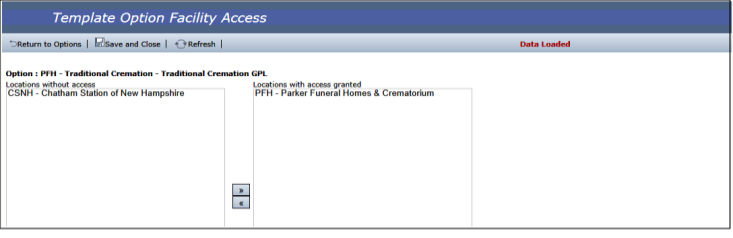Options
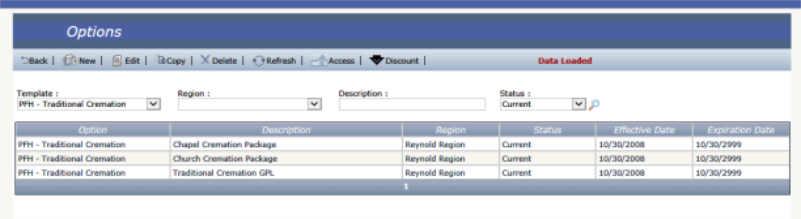
Overview
The Option feature is required with a Template to create a contract. The Option is the final step in providing a detailed overview of template line items selected for a specific package type including dollar amounts, discounts and location access.
Th is screen can be accessed from the Menu bar by navigating to Administration – Template - Select a template - Options .
Workflow
To add a New Option:
- Navigate to Administration – Templates screen
- Select a Template
- Navigate to Option
- Click New
- Fill in the Required fields in the Contract Option Detail screen
- Select the Line Items needed for Option
- Click Save
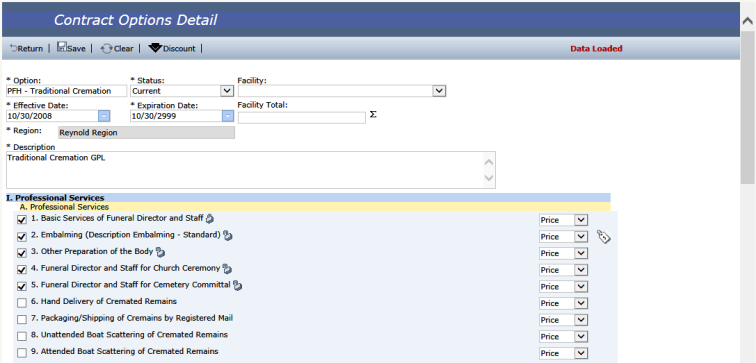
To add Location Access to Option:
Note: This is Required to select a Template and Option for Contract Entry.
- Navigate to Option screen
- Select an Option
- Click Access button
- Navigates to Template Option Facility Access screen
- Select & Transfer Location to the ‘Location with Access Granted’ box
- Click Save and Close